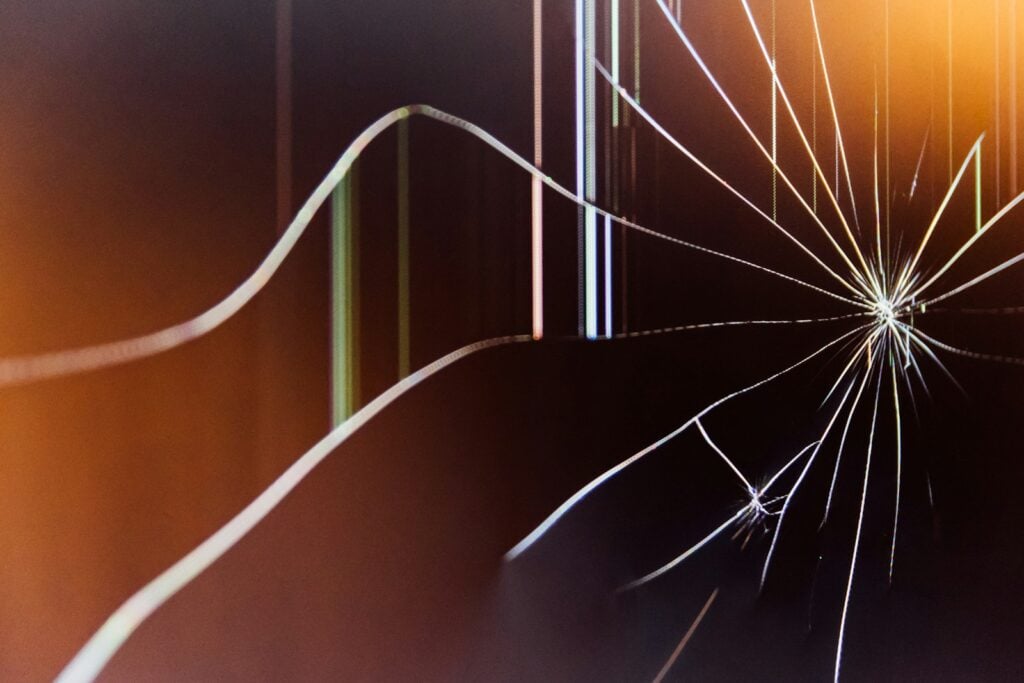
Every month Microsoft releases security updates on the second Tuesday of the month in order to remove security problems in the installations of the Windows Operating System.
January 9th was no exception, but this time there was a problem. One of the updates (KB5034441) failed with the error number 0x80070643, and kept failing on several machines. I paused updates and when updates resumed a week later the patch was gone.
Fast forward to last week, February 13th, and the problematic update is back, and still failing.
According to the MS support article this patch is for something in the Windows Recovery system, related to a problem with the BitLocker file system encryption, and it updates a special partition on the disk (on the systems I have checked it is 500 MB) and the patch claims it needs 250 MB free (there is no information about how much is available in the Windows Computer Management disk info).
Following the failures on many systems, Microsoft posted another article with instruction of how to manually resize the partition so that the patch would apply.
I have several problems with those instructions:
- The instruction are very advanced, requiring the user to resize an existing disk partition with data to free up space. This is an operation I only undertake when installing a system, before I actually store data on the system. The worst that can happen is that the data in the partition are lost.
- Further, once the partition has been reduced, the user have to run a highly specialized command as administrator in the terminal window to resize/recreate the recovery partition.
Neither of these are actions are something I (a fairly advanced user) would like to undertake on my own production systems, much less in combination, and I suspect that a normal user would refuse to even consider it.
Actually, I further suspect that most normal users wouldn’t even be aware that the update was failing. There is no indication or notification in Windows that a patch failed to apply, and a normal user will just find their PC rebooted the morning after it applied patches, and conclude that the PC is fully up to date and secure. I only know the patch is failing because the last two months I wanted to control when and how my PC rebooted to apply the patches so that it didn’t disrupt what I was working on.
What this means that, assuming this is a patch for a severe issue (and as it have something to do with bypassing the BitLocker disk encryption, it is severe), most users for which this patch is failing are probably blissfully unaware that they have an unpatched security problem on their machine.
Where is the Press?
What I have noticed about this issue is that AFAICT few of the online news services I monitor seems to have reported on the problem. I have noticed at least one Twitter thread, some MS forums threads, but no news media articles.
The Register (which bills itself as “Biting the hand that feeds IT”), did post an article in January, but have not yet followed up after the February repeat. Others, like ArsTechnica and The Verge seems to not have noticed.
What needs to be done?
What Microsoft needs to do about this patch is that it must fixed so that it is able to safely complete its operation without disturbing the user, or requiring the user to manually change their system.
I also think that the patch should be made to complete successfully without changing partition sizes. To paraphrase what Bill Gates reputedly said: “500 MB should be enough for any recovery partition.”

👍👍
Thank you very much for your always interesting contributions.