The keyboards connected to our computers are essential to controlling every aspect of our computer experience, and to our communications with everybody we communicate with. A very basic aspect of the keyboard, and of our personal choice (it is really a major aspect of our national identity), is the layout of the keys. In my case, I am using a keyboard with a Norwegian layout, which is essential when writing text in my native Norwegian language.
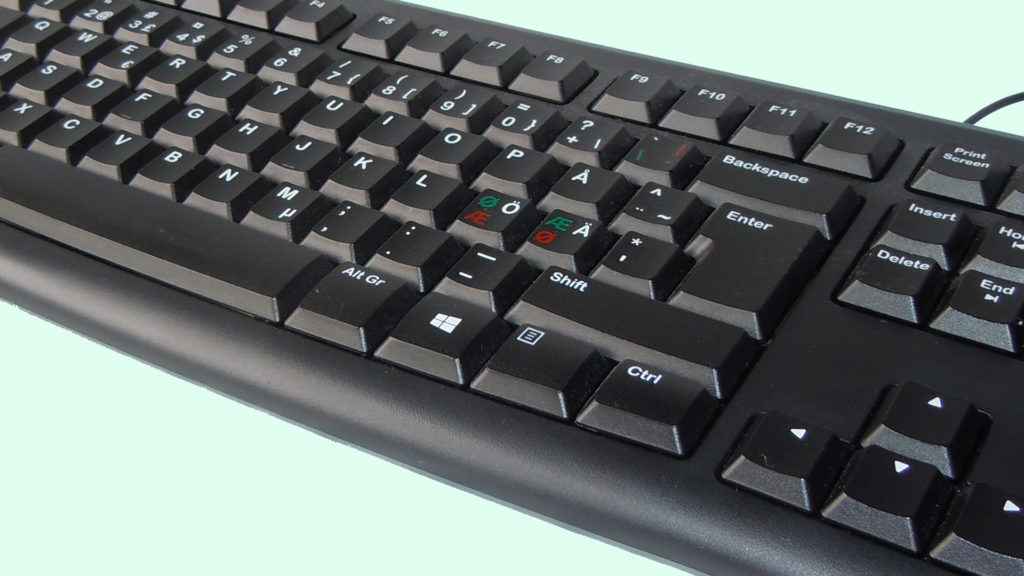
What happens when someone, or something, changes how the keyboard is working?
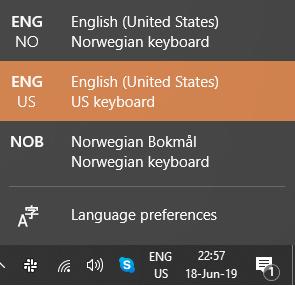
About a year and a half ago I started working on a Windows 10 machine at work (having used Windows 7 until then), but after I while I started running into a particularly obnoxious problem: The keyboard layout would, occasionally, automatically be changed to the US layout, instead of my Norwegian layout.
For somebody who is reasonably competent at typing without looking on a Norwegian keyboard (aka. the “Touch” method), that is rather irritating, because keys like “<“, “:”, “-“, “æ”, “ø”, and “å” suddenly produce completely different characters. The result is a disruption of my current activities.
After some searching I discovered this thread about it, started in 2016 (and still active), and there are indications in the thread’s references that the problem first appeared in Windows 8, at least as early as 2012, maybe 2011.
Based on information in the thread and its references, what seems to be happening is that Windows 10, being “concerned” that the user’s configuration might not be correct in the context of his or her environment, scans the other Windows 10 machines on the network, or obtains information from computers it connect to, and possibly other information, such as the machine’s geographical location, and automatically reconfigures the enabled keyboard layout based on this information.
I do not know if this is correct, but the name of a registry value mentioned in this information, “IgnoreRemoteKeyboardLayout”, indicates that there may be something to it.
This problem seems to have been affecting many users from non-English
speaking countries, especially those working in multilingual, global companies, or those having moved to a different country.
In Vivaldi, I work with colleagues from many countries and we are all using different keyboard layouts, including German, Icelandic, and US layouts.
The thread I found discusses various workarounds, some of them requiring
you to edit the registry (one of which I used to fix my problems), which is something the average user should never be required to do.
Recently, though, I have run into this again with my personal laptop, and as far as I can tell the workarounds are not just not working anymore, it seems
that the workarounds I did apply earlier were removed somehow, possibly by the recent major Windows 10 update.

The keyboard layout of my laptop keeps changing to the US layout several times a day, even several times an hour. In fact, I have had it happen in the middle of writing emails!
And what is happening to my laptop is not an isolated case: One of my colleagues has reported the same thing has started happening to his laptop, too.
So, I think Microsoft is being too “helpful” in this case.
I have configured my PCs the way I want them configured, with the UI language I want, and the keyboard layout I want to use, and I did so when I installed Windows on the PC, and I have no plans to change them.
Microsoft, keep your hands off my keyboard!
Update June 24: The jury is still out on this, but a couple of days ago I decided to try two changes: I removed all the extra languages and keyboard layout combinations (again), and also disabled the keyboard shortcuts for switching between these settings.
If this continues to work, it may have “solved” my problem.
However, it is still a “solution” for a problem that should never have existed, the automagic addition of languages and keyboard layouts, and it may be that the workaround only hides the issue.
It also points to what I think is a bad design choice by Microsoft: The choices for the keyboard shortcuts are Ctrl+Shift and Left Alt+Shift (never mind that Norwegian keyboards only have one Alt key, the left one; the other is the AltGr key that is an alias for Alt+Ctrl, used to type various characters like “@”, “{“, and “€”). Both of these shortcuts are used as part of various keyboard shortcuts, and the Alt+Shift key variation is part of the “Switch to previous Application” shortcut Alt+Shift+Tab. What happens if you start to press this shortcut, and decides to not change application after the first two keys are pressed? That’s right: The keyboard layout changes!
And even if these two actions “solved” the problem, it should never have been an issue for my systems, since I never added extra languages or keyboards. Microsoft added them without asking, then a bad choice of keyboard shortcuts exacerbated the problem.
And users that, for various reasons, do have multiple languages and/or layouts enabled, may still be having problems.
Update June 27: After rebooting the laptop, the US layout returned, despite having been manually removed, and the keyboard shortcuts being disabled.

I really feel for you. When this happens on a machine I work on, I do not face so much of a problem, due to mostly using a British English keyboard layout, which only affects characters such as £, “, @, # etc. It is an irritation, but the effects are less serious.
This is a further example of the sheer arrogance displayed by a lot of technology companies nowadays, with Microsoft being particularly bad for it. I first reported on this kind of tendency in their design approaches around 2003 when I noticed Windows update was starting to force restarts with no “cancel” or “postpone” option. Fortunately, at the time, you could set the computer to check for updates, but ask you before downloading or installing them, but that soon changed to repeated warnings that Windows update’s settings were “insecure” and needed to be “corrected”. That dark practice (manipulative dialogue) was the first hint of the full horror that was to later arrive with Windows 10 and its forced updates rebooting computers mid-work and broken updates bricking them. I think the people at Microsoft need to realise which one is supposed to be the operator out of the computer and the human. It is this type of “being too clever for its own good” which is why I use virtually no nonfree software these days. The last piece of nonfree software I regularly use is Vivaldi, as its designers are fairly transparent, listen and are engaged with the users – and do not assume we are idiots to be controlled. That to me, makes it almost as good as libre.
Sorry if this sound pretty dumb, but did you know that there are shortcut to switch the keyboard on windows ? Alt-Shift and Control-Shift change between keyboard and language when you have more than one configured in windows. I often end up activating this “feature” by accident when I need to uses shortcut like Control-Shift-B or Control-Tab in other application, but miss some key, grab some other key or cancel in the middle. The solution here is to delete all extra keyboard from windows, then the shortcut to switch them will do nothing.
Hope this help.
Yes, I am aware that there are a shortcut for that. The problem is that none of my PCs are supposed to have multiple languages, or keyboard layouts, configured. Case in point: A couple of hours before the language bar screenshot above I cleaned away all the extras that had been configured, and the language systray item was gone. Within a couple of hours both the extra entries (NOB and EN-US keyboard) had been added, and within a couple of more hours the EN-US layout had been enabled.
That suggests that Windows is doing something that gets them added.
As far as shortcuts are concerned, they should never be assigned to key combinations that are part of other key combinations, or can easily be hit accidentally, or are close to other similar functionality. A horrible example of the latter is Ctrl-W (close Document/Tab) and Ctrl-Q (close Application).
Jeg har det samme problemet, bare mitt tastatur blir på Norsk fra engelsk 🙂
I am learning Norwegian for fun.. what a super fun language btw!
I found out that there is some “helpful” key shortcut that is also responsible for language switch. This is indeed super annoying if you write in different languages.
Luckily, the automatic switch by Microsoft never happened on my side (I’m using Polish as my native language but also English and German) only with this annoying shortcut.
Anyway, most of my personal computers are using Linux (Manjaro KDE) which doesn’t do such things so there is no such problem.
So just a question, as i have never experienced this issue with multiple different computers.
You are aware that Windows 10 stores keyboard layouts per language pack right?
Meaning this the language setup in you example is set up like this:
English (United States)
* Norwegian Layout
* English Layout
Norwegian Bokmål
* Norwegian Layout
If you only want to use the Norwegian layout for example you will have to go to each language pack added and configure the layout in each (i.e. in the English language pack remove the English layout).
If you are already aware of this then sorry, I just could not quite grasp that from you article.
My configurations were originally only configured with English language and Norwegian layout, the others have been added without my approval, and they returned within hours when I removed them.
It’s a strange one and I’ve been seeing this myself lately. For me it’s not a matter of other PCs on the network interfering, because I have only the one. But I do have two input languages configured, because I sometimes need to use the US layout (for older PC games). And lately it’s become annoying when it changes without me wanting it.
I think it’s due to pressing Alt+Shift when doing “backwards” Alt-Tabbing. But it’s become really noticeable lately so I think MS has changed something in a recent patch. I’ve had two languages for years, and had the keyboard combination activated, but not noticed it changing unless I wanted it. I suspect some kind of logic issue in how it detects a “change layout” press when Alt-tabbing using Shift, introduced in a recent patch.
By the way, that reply from Microsoft in the digi.no article is just laughable. Shows how much support one can expect from the support drones.
You could do what I did: Disable the shortcuts.
In Windows Control panel, search for “language bar”, an entry for “Use desktop language bar when it’s available” should appear, select it.
In the resulting dialog, there is a “Language bar options” link, choose it.
Go to “Advanced key settings” in the new dialog, and select “Between languages” and click the “Change Key sequence” button, and pick your preferred keyboard shortcuts, or disable them if you wish, then OK out of the dialogs
I know Windows 10 has trouble grabbing drivers for some models of keyboards (even older Microsoft keyboards where you have to manually grab the Windows 8.1 driver or else not all of the keys on the keyboard will work) but not heard of this bug before. Is it build 1903 of Windows 10? Have you poked any of the Windows Insider team on Twitter? (I have had some luck with some bugs)
Sounds similar to the default in Windows 10 with Windows choosing the default printer by default
Ah shucks. Someone beat me to telling you this was a “Feature”.
I had the same issue fixing my mother-in-law’s computer, but with US English/Canadian French. Still not resolved, even with the tricks mentioned above.
On my computer I use English UK and French.
Same situation here. I have to use English, Japanese and Chinese input. Always wrongly type fullwidth signs because of the automatic IME switch.
Windows is full of suprise and unpredictable behaviour!
I don’t have the issue with switching languages, but my wife and I have our desktop machines in the same room. Sometimes, her computer will start up with my wallpaper or vice versa. Also, I like my taskbar at the top of the screen and she likes hers at the bottom. Those will move around on us.